Project Neptune V1 78 Keylogger
Guilty gear x2 reload pc. Guilty Gear X2 -Reload DRM-Free - PC Game - Full Download - Gog Games Title: Guilty Gear X2 -Reload Genre: Action - Combat - Fighting Works on: Windows (XP. Guilty Gear X2 #Reload (USA) PC download page for Guilty Gear X2 #Reload Release Date: 23 Jul, 2004 Genre: 2D, Anime, Fighting, Action Publisher: KISS lt.
Mar 12, 2011 Project Neptune v2.0 keylogger tutorial. Project Neptune Keylogger Tutorial V 1.78. How To Make A Keylogger Using Project Neptune v1.78. Information about What is Project Neptune v1.78. Project Neptune v1.78.exe's description is 'Project Neptune' Project Neptune v1.78. Neptune, The Ambient Keylogger. Mar 25, 2012 File name: project-neptune-v1-78-exe File size: 2700288 bytes. 2 thoughts on “ Project Neptune [MOST STABLE KEYLOGGER] ”.
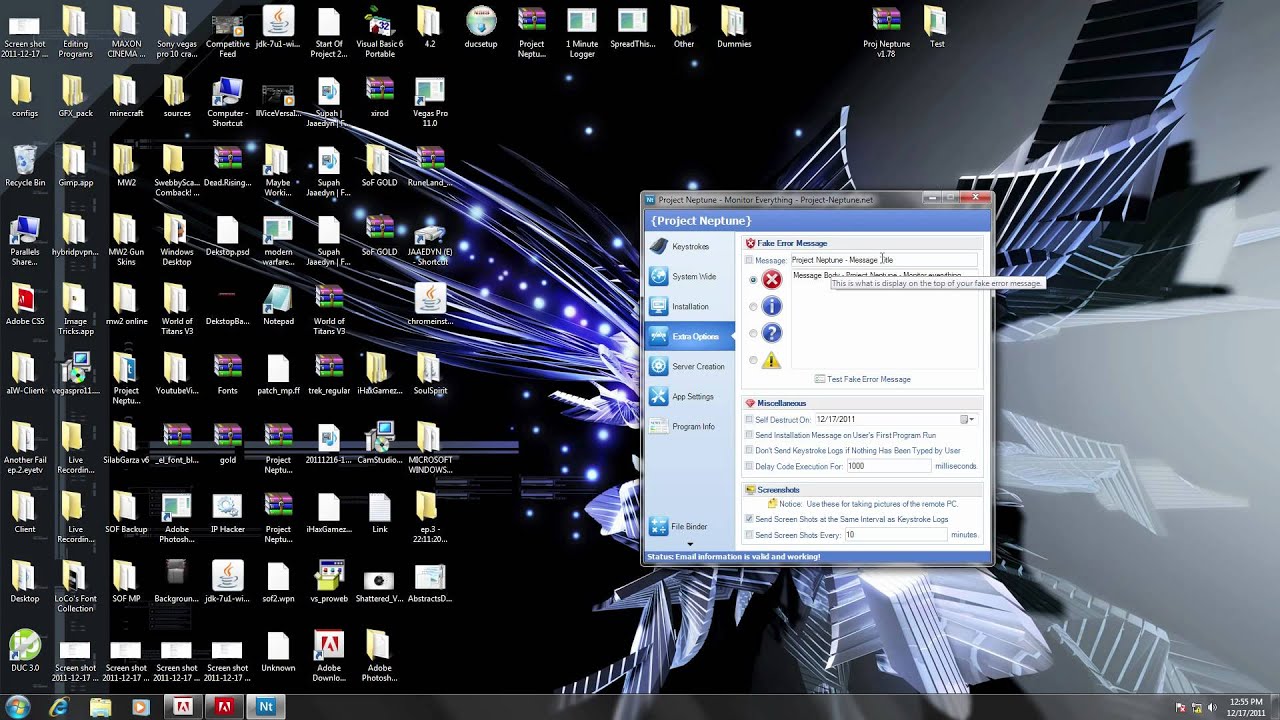

If file is deleted from your desired shared host first try checking different host by clicking on another file title. If you still have trouble downloading Project Neptune v1.78.zip hosted on mediafire.com 1.77 MB, project neptune (keylogger).exe 2011.exe hosted on mediafire.com 977.5 KB, Project Neptune V1.78.zip hosted on mediafire.com 1.77 MB, Project Neptune v1.78.rar hosted on mediafire.com 1.69 MB, or any other file, post it in comments below and our support team or a community member will help you! If no files were found or matches are not what you expected just use our request file feature.
Registered users can also use our to download files directly from all file hosts where project neptune v 178 was found on. Just paste the urls you'll find below and we'll download file for you! If file you want to download is multipart you can use our to check whether multiple download links are still active before you start download. Our goal is to provide high-quality PDF documents, Mobile apps, video, TV streams, music, software or any other files uploaded on shared hosts for free! If you found that any of above project neptune v 178 files may have been subject to copyright protection. Please use our page. How to download project neptune v 178 file to my device?
Project Neptune Keylogger
Click download file button or Copy project neptune v 178 URL which shown in textarea when you clicked file title, and paste it into your browsers address bar. If file is multipart don't forget to check all parts before downloading! In next page click regular or free project neptune v 178 download and wait certain amount of time (usually around 30 seconds) until download button will appead. Click it and That's it, you're done amigo! Project neptune v 178 download will begin.
We can now move onto the next tab, so click the one that says “Application”. For the first section, we can leave it as it is so even if your slave isn’t Admin it will still work:)In the “Installation Directory” section, you can choose where you want the Keylogger to live. I left it in the AppData folder. The only places where I would suggest not to install it are the Favorites and the Documents folders.For the next box, “Original File” I like to set mine to the third option, Set Original Installation File Attributes to Hidden. These means that once your keylogger has been installed into the folder of your choice, it will turn invisible. It doesn’t matter which one of these you choose, but this option will make it harder for your slave to notice. Skip the last section of this Tab.
Your selections should look something like this. Now, click the “Extra Options” tab. Here, you can choose if you want an error message to pop up or not. I chose not to but if you want to, click the box next to the word “Message” and fill in the text boxes. You can also select the icon to pop up with the error. If you choose to put in an Error Message, go ahead and click “Test Program Startup Message” to see if it works.With the “Miscellaneous” section, make sure that the only boxes ticked are send Installation Message on User’s First Program Run and Don’t Send Keystroke Logs if Nothing Has Been Typed by User.The first one will let you know when the keylogger is installed and the second prevents your inbox from being majorly spammed with empty emails. As we are on the free version of Project Neptune we can’t change much in the Screenshots section, but if you want to see a screenshot of what your slave is doing, check the top option.
You won’t be able to affect the time between screenshots as we are using the free version. Once you’ve done all that, you should have something that looks like this.
We are gonna go skip the “App Settings” tab and go straight onto the “Server Creation” one.For the Server Settings section, you don’t really need all these things but you can do it to make your.exe seem authentic. For description, put something describing what your pretending your keylogger is. I usually disguise mine as games so mine would have a description of the fake game. For company, make up some random company name.For copyright, just write something like Copyright 2012.
Leave the two checkboxes unticked. Skip the File Pumping section and the Server Generation for now.
You should now have a tab that looks like this. So, we have filled in all the settings, now it is time to create our keylogger. You still need to be on the “Server Creation” tab.
Navigate down to the Server Generation section and click the Generate New Server button. Once you have clicked that, you will get your normal “Save” menu. Choose where to save your program to, and give it a name. As I said before, I like to spread my keyloggers by saying they are a new game, so give it a similar sounding title.
So, just click save and there you have it, your own little keylogger 🙂 If there is positive feedback I may do a tutorial on how to spread your keylogger around 🙂.